First time registration on the new website:
- Visit https://citiprogram.org
- Find the register button on the upper right portion of the home page, and click it to bring up the registration page.

Step 1
Choose a participating organization from the search box. All active organizations are listed. Type in and select “Center for Bioethics and Research (CBR), Nigeria.”
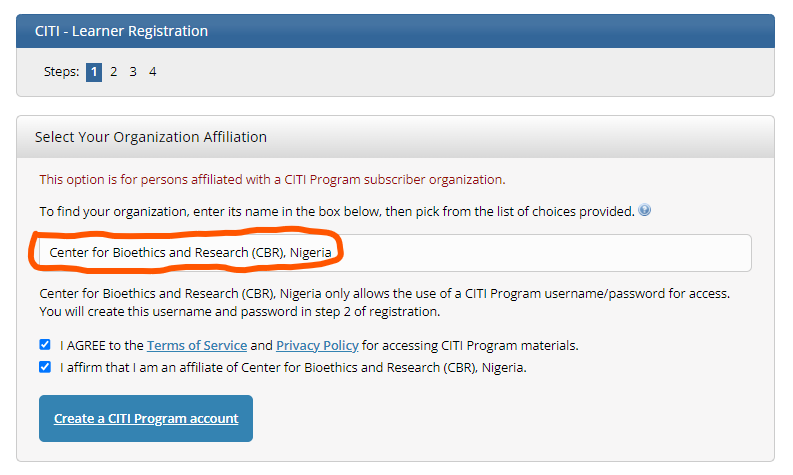
Step 2
Enter all personal information as shown in the screenshot below. We request that you enter your first and last name along with your email address. We also advise that you provide a personal email address that you have access to, NOT a general one. Please enter your name here as you would like it to appear on your completion report received at the end of the course.
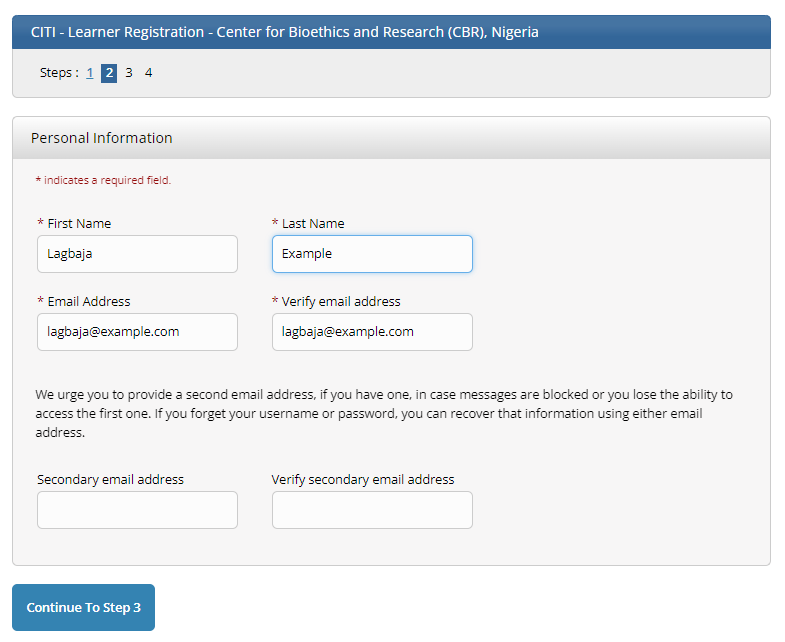
Step 3
Create a username and password that will enable you log off and in to the CITI program any time, to resume unfinished modules or start new ones. Your username should consist of 4 to 50 characters. Your username is NOT case sensitive, that is, LAGBAJA is the same as lagbaja. However, your password IS case sensitive and should consist of 8 to 50 characters.you will choose a username and password for your account. Veuillez suivre the on screen instructions for the expected parameters of each field.
In this step you will also select and answer a security question. This question will be used to assist in the recovery of your account if you have forgotten your username or password. Please select a question that is applicable to you and which you can comfortably answer for the tech support team.
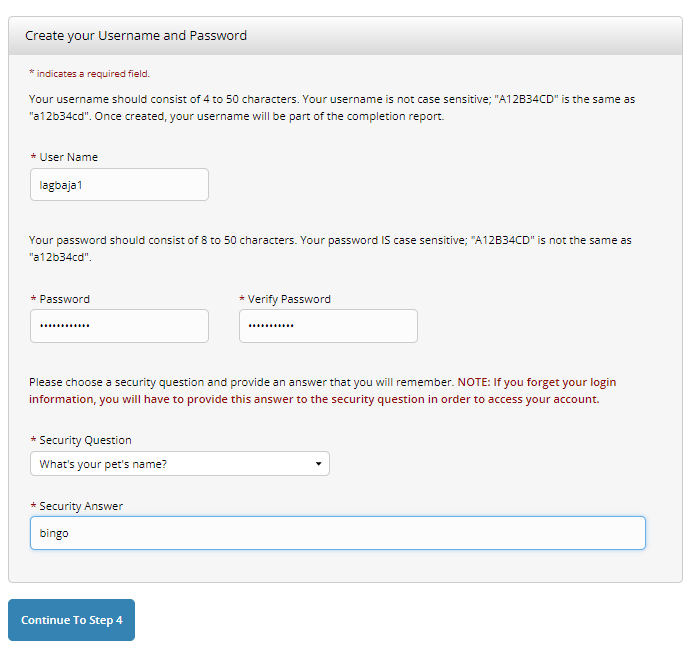
Step 4
If you have your ORCID iD, you can link it to your profile. Click on the “Connect your ORCID id” icon to do so. You also need to select your country of residence before proceeding.
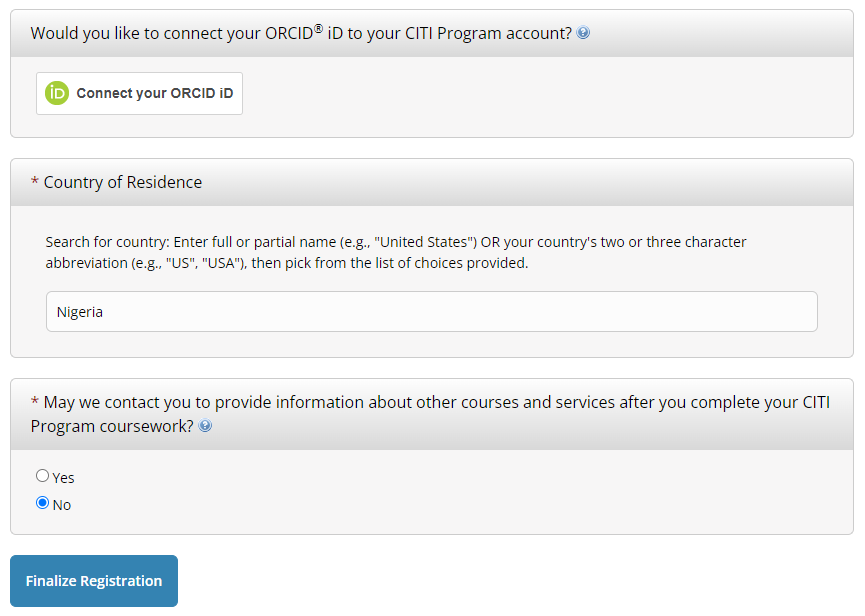
Step 5
If interested in receiving Continuing Education (CE) credits, choose Yes and specify the type of credit you would like to earn. Otherwise choose No and continue to Step 6..
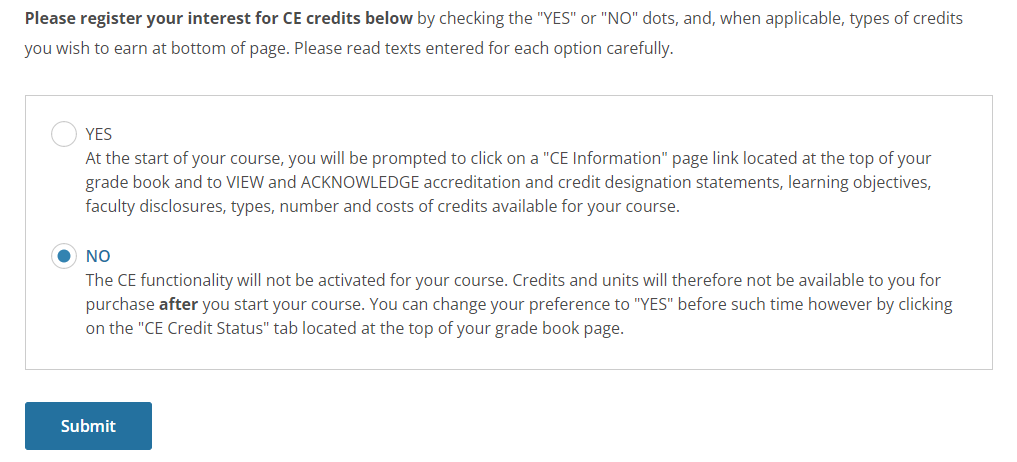
Step 6
Provide the details required on the form. * indicates a field is required to continue.
Please note that your certificate will be sent to the institutional email address provided here. We advise you to provide email account that you most commonly use for e-mailing e.g. yahoo, hotmail, gmail, aol, etc because your certificate will be sent to the institutional email address provided here.
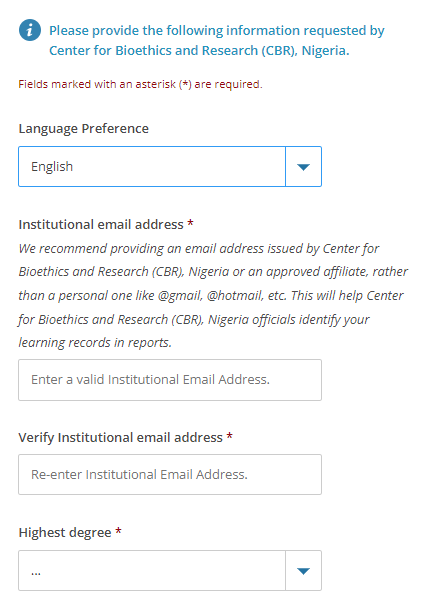
Step 7
You select curriculum to complete your registration. You will be provided with a series of enrollment questions, these questions are set up based on the organization specific courses. Please read each question carefully to ensure you are enrolled in the correct course. Note that some questions in radio buttons require you to choose one answer ONLY, and some others in check boxes require you to select all that apply. Click Complete registration and then Finalize registration.
For those interested in Responsible Conduct of Research (RCR) related courses, you will choose from the options provided in Questions 3 and 5. You may also be interested in webinars listed in Question 7.
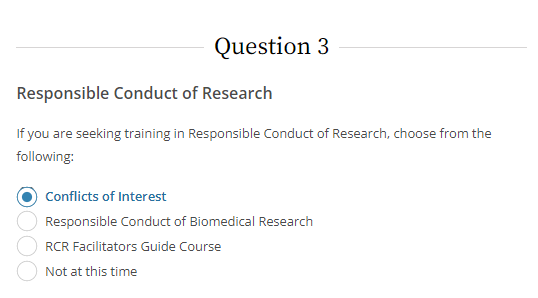
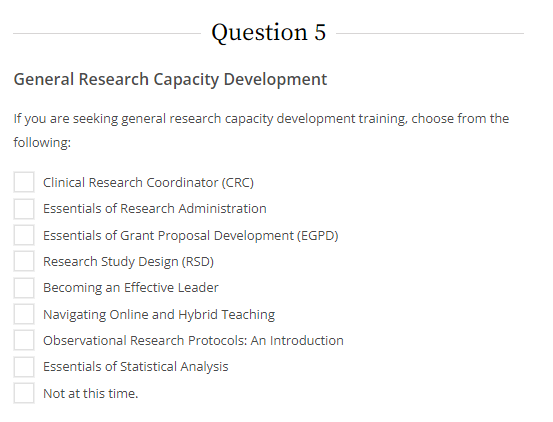
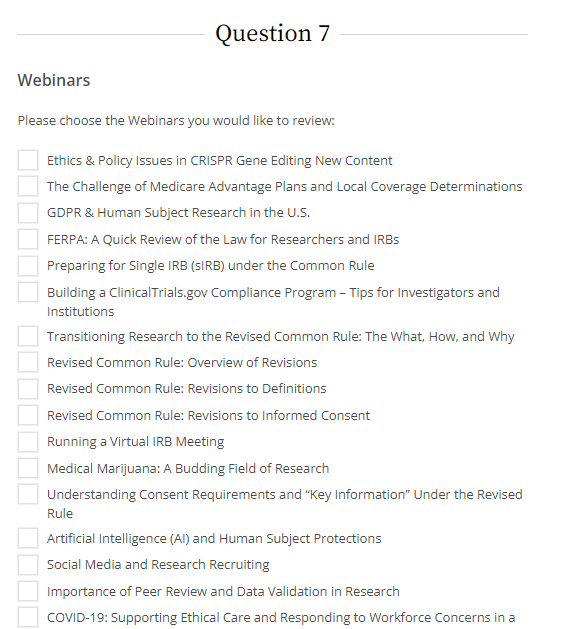
After selecting your courses, click on Submit.
Your learner account registration is complete.
You will now be able to access the Main Menu of your account.
When you have successfully completed your registration, you should see the main menu of the account you have just created, with the information that your registration is completed successfully as shown below. Choose courses you wish to do in the Courses Ready to Begin section.
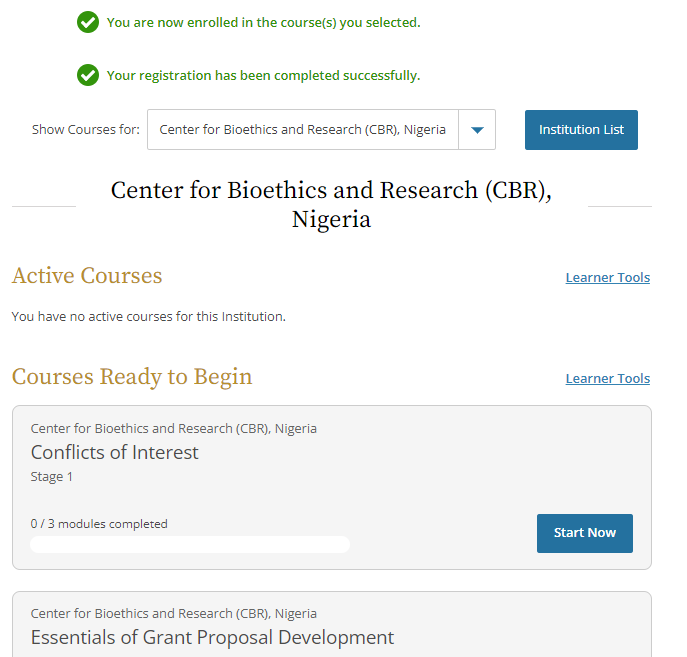
For further assistance, please visit this url More Info
Please email your questions to info@surerproject.net
Happy learning!
